MTS TempoLink Smart Assistant - Why you need it!
Thursday, December 10, 2020 11:14:06 AM America/New_York
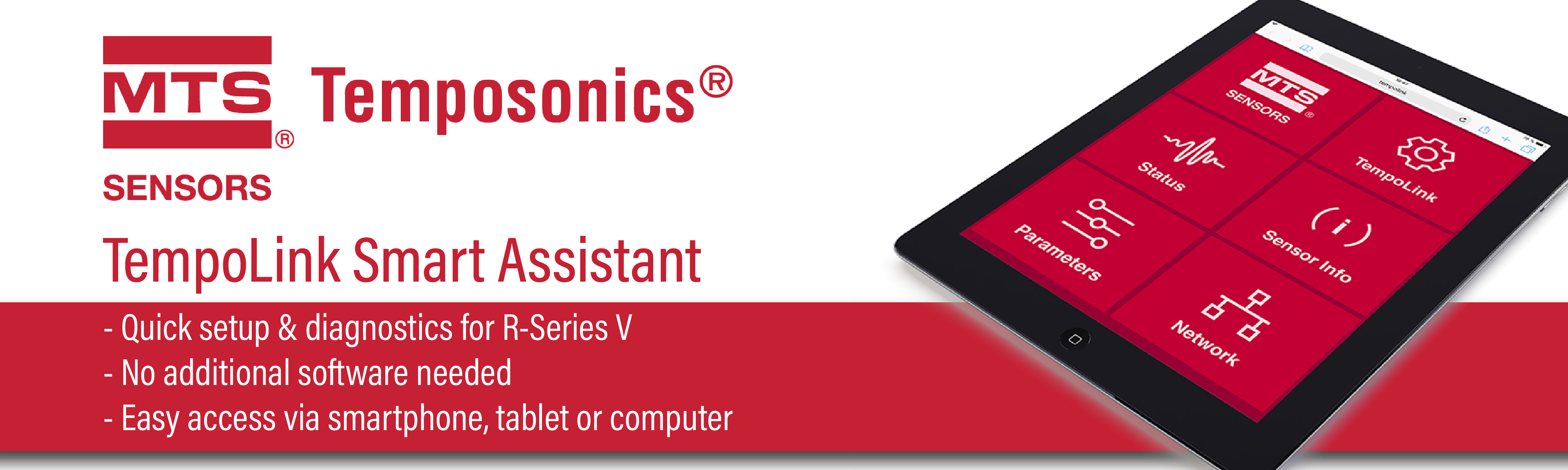
 Imagine being able to control/monitor your measuring sensors via your computer network or wirelessly from anywhere in your facililty and being able to change settings without having to physically touch each sensor. Settings such as magnetic strength, oil levels and temperatures, power settings (no cable change required), and monitor actuator cycle counts.
Imagine being able to control/monitor your measuring sensors via your computer network or wirelessly from anywhere in your facililty and being able to change settings without having to physically touch each sensor. Settings such as magnetic strength, oil levels and temperatures, power settings (no cable change required), and monitor actuator cycle counts.
MTS Temposonics has developed the MTS TempoLink Smart Assistant to allow you to do just that. The TempoLink Smart Assistant is an accessory for the R-Series V sensors family. It allows for the setup of the sensors in an application as well as providing additional status information for sensor diagnostics.
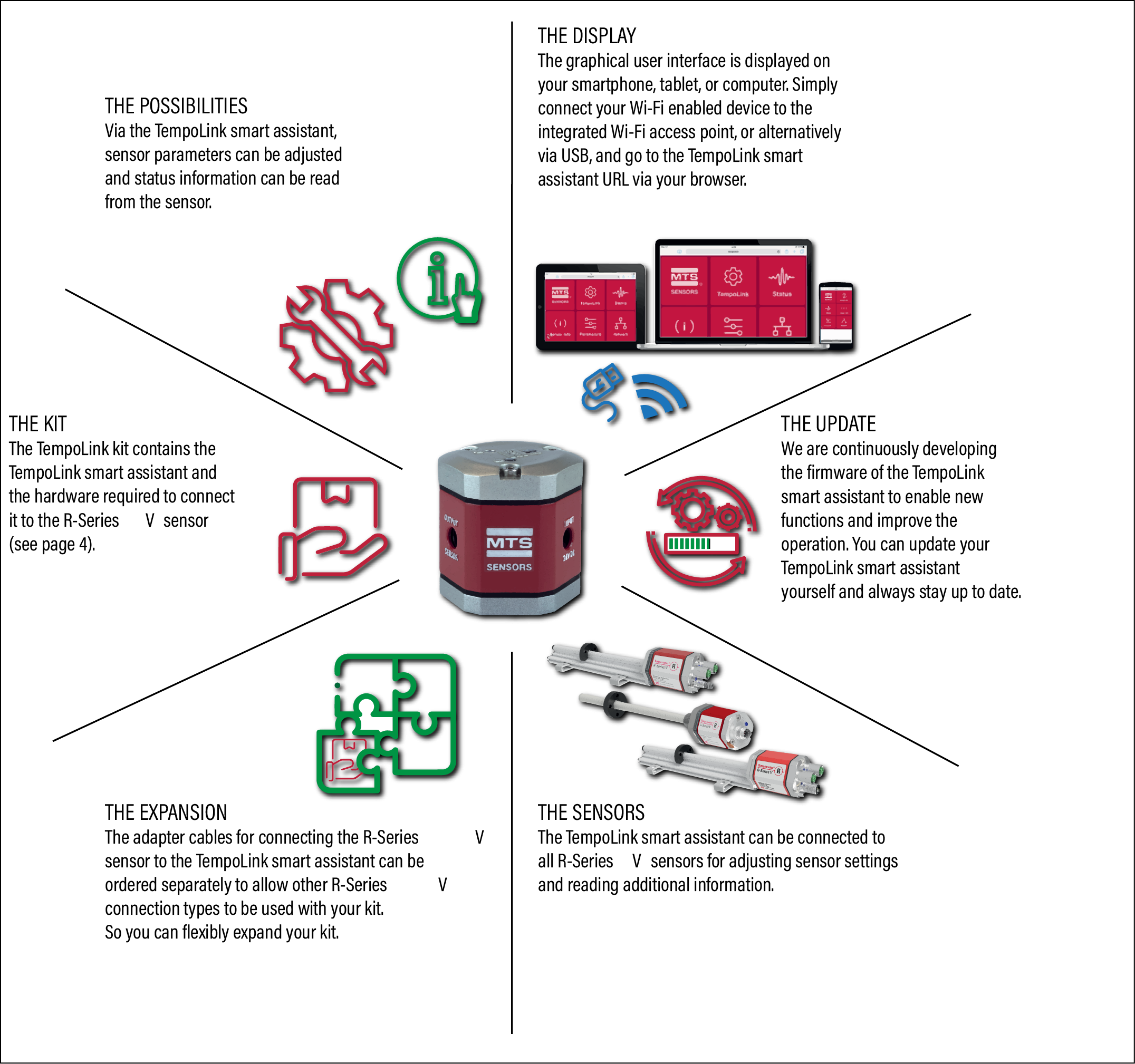 THE DISPLAY - The graphical user interface is displayed on your smartphone, tablet, or computer. Simply connect your Wi-Fi enabled device to the integrated Wi-Fi access point, or alternatively via USB, and go to the TempoLink Smart Assistant URL via your browser.
THE DISPLAY - The graphical user interface is displayed on your smartphone, tablet, or computer. Simply connect your Wi-Fi enabled device to the integrated Wi-Fi access point, or alternatively via USB, and go to the TempoLink Smart Assistant URL via your browser.
THE POSSIBILITIES - Via the TempoLink Smart Assistant, sensor parameters can be adjusted and status information can be read from the sensor.
THE KIT - The TempoLink kit contains the TempoLink Smart Assistant and the hardware required to connect it to the R-Series V sensors.
THE SENSORS - The TempoLink Smart Assistant can be connected to all R-Series V sensors for adjusting sensor settings and reading additional information.
THE EXPANSION - The adapter cables for connecting the R-Series V sensor to the TempoLink Smart Assistant can be ordered separately to allow other R-Series V connection types to be used with your kit. This allows you to the flexibility to expand your kit.
THE UPDATE - MTS Temposonics is continously developing the firmware of the TempoLink Smart Assistant to enable new functions and improve it's operation. You can update your TempoLink Smart Assistant yourself and always stay up to date.
The upcoming version of TempoLink firmware is scheduled to include the ability to update the R-Series V sensor firmware. The process will include a link on the R-series V products pages that will allow the user to download the newest sensor firmware data file. Then the customer can connect to the sensor wirelessly via Tempolink (or over the optional USB connection) and update the sensor's firmware.
Why is this better than the current solution? Currently, any sensor that has needed a firmware upgrade has required obtaining an RMA through MTS' Customer Service team and then returning the sensor to MTS' repairs department. The new upgrade solution could save days and weeks worth of time - not to mention, make it cost effective to upgrade to MTS' latest technonlogy.
 The TempoLink Kit includes:
The TempoLink Kit includes:
- TempoLink Smart Assistant
- Power Supply
- Adapter Cable
- USB Cable
Frequently Ordered Accessories
- Part Number: 254 887-1 Adapter cable for D56 M8 female connector (4 pin) -barrel
- Part Number: 254 897-1 Adapter cable for D58 M12 female connector (4 pin) - barrel
- Part Number: 254 989-1 Adapter cable for D60 M16 female connector (6 pin) - barrel
- Part Number: 254 990-1 Adapter cable for D70 M16 female connector (7 pin) - barrel
- Part Number: 255 043-1 Adapter cable for cable output 6x terminal clamps - barrel
- Part Number: 255 004 Inline cable for cable output (SSI) 6x terminal clamps - pigtail with 2 barrel connectors*
- Part Number: 254 994-1 Inline cable for D70 M16 female connector (7 pin) - M16 connector male (7 pin) with 2 barrel connectors*
Inline Cable
- The TempoLink Smart Assistant can be used to read out R-Series V status information during operation.
- SSI combines power supply and data lines in one cable.
- Inline cable allows the TempoLink Smart Assistant to be connected in parallel to the data transfer to the control. So status information can be read during operation of the R-Series V SSI sensor while the TempoLink Smart Assistant is connected.




